Case Study & Best Practice Guide: Seamless Transition to Height-Adjustable Workstations
First Published on: 23 October 2025
Introduction: Investing in Workplace Agility
In August, we successfully managed a complete office overhaul for The American Chemical Society in Bristol, replacing standard desks with height-adjustable sit-stand workstations. This project required precise logistical planning to guarantee zero downtime and fully protect all IT infrastructure.
This guide breaks down the essential phases and key business lessons to ensure your own transition is efficient, low-risk, and maximizes the return on your investment.

Phase 1: Plan Ahead: Crates & IT Coordination
To avoid delays, we recommend the following:
- Crates Before Cables: Arrange for all packing crates to be delivered and staged before your IT team starts. This lets employees pack away monitors and personal items, giving IT immediate, clear access to the hardware.
Align with IT: Give your IT department a clear schedule and a heads-up about the new cable requirements. The smoother the handover, the faster the reinstall. A prepared IT team means no last-minute scrambles.
Sustainable Asset Management
Our client was committed to a sustainable solution for their old desks. We successfully coordinated with a local college who not only happily accepted the furniture but also provided a small payment in the process. We found that online platforms, such as eBay, are also highly effective for quickly connecting with interested buyers.
Our Tip: Always explore donation or resale routes first. This approach actively helps offset project costs and support the community.
Phase 2: Choose High-Quality, Reliable Workstations
We supplied Elite Office Furniture’s Progress Plus double bench desks —a proven, robust system widely trusted across the public sector for its reliability.

Key Features and Safety
Our selection focused on features that protect both the user and your infrastructure:
- Effortless Flexibility: The desks adjust smoothly from sitting to standing with the touch of a button.
- Built-in Safety: A crucial feature is the anti-collision mechanism. This automatically stops and reverses the desktop if it encounters any resistance (like another cabinet or a person), which significantly reduces safety risks and liability.
- Easy Access: Sliding desktops allow for simple, non-disruptive access to power and data cables beneath the surface.
Our Tip: Choosing a “tried and tested” product gives you genuine peace of mind. Investing in proven reliability, means you’ll avoid frustrating, hidden maintenance costs down the line, ensuring your team stays happy and focused.
Phase 3: Wire Management: The Hidden Challenge!
Wire management is easily the most critical part of any height-adjustable desk installation. If cables aren’t properly secured, the risk is that they are pulled out of the floor boxes, causing network outages. Getting this detail right is how we ensure your network and power stay secure.
The Progress Plus system features a standard built-in cable tray with the option to easily add a secondary tray for projects with extensive data and power requirements.
For this project, the client opted for the standard tray — which meant we had to relocate floor boxes to line up perfectly with the outlets. Using CAD planning ensured we avoided clashes and allowed us to cover exposed cables neatly.
Our Tip: Always test the desk at full height to confirm cables remain snag-free.
Phase 4: Re-Cabling and Final Testing
This is the final, crucial step that ensures your new workspace is fully operational and risk-free. By focusing on precision and completing these three essential checks, we guarantee your network and power are running perfectly before your team sits down to work.
- Label your Cat 6 cables clearly, so you know which port they return to at the patch panel.
- Reconnect four-gang sockets and double-check they’re switched on.
- Fit cable tracks and test the desks through their full range of motion.
Phase 5: Completion and Handover
Once the new workstations were secured, meticulously tested, and our final safety checks were complete, the IT team seamlessly reinstated all the computers and devices. This final step ensured no unexpected technical issues upon launch.
Following a successful sign-off, we quickly arranged for the crate collection and finalised the handover. The end result: no operational downtime and a happy client and team, now enjoying the flexibility of sit-stand working.
Key Takeaways
- Plan early with crates and IT.
- Think ahead about what to do with old furniture.
- Wire management is as important as the desks themselves.
- Always test desks at full height before sign-off.
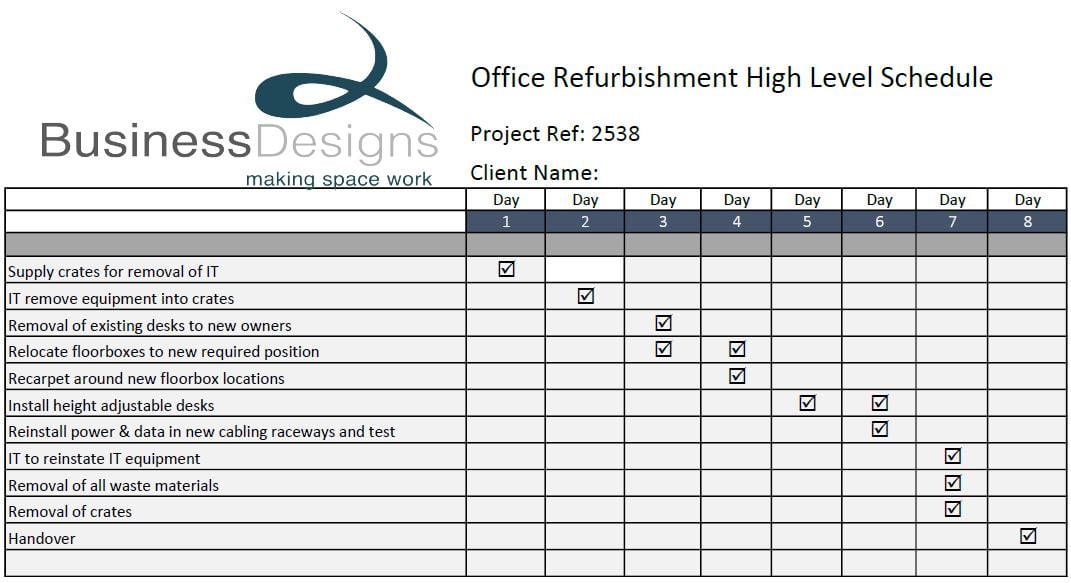
Ready to Transform Your Workspace? Let’s Talk Logistics.
The success of this office transformation confirms one point: a complex upgrade is a logistics project first.
We specialise in handling the critical coordination, custom engineering, and meticulous safety checks (like cable management) that guarantee zero operational downtime and protect your network.
Don’t let the fear of disruption delay your investment in your team.
Contact us today.

